價格:免費
更新日期:2017-04-10
檔案大小:20.5 MB
目前版本:1.0.1
版本需求:需要 iOS 10.2 或以上版本。與 iPhone、iPad 及 iPod touch 相容。
支援語言:日語, 英語

Sample Tap Loop! provides:
1. You can sample a sound from the microphone on your device.
2. You can tap the color pads and play with the sampled sounds.
3. You can make a loop with the sampled sounds.
There is no specific usage, so please enjoy this app on your own way!
Find your unique way to use it!
(Directions)
Sampling
- Turn on the "Sampling" switch and tap a color pad that you choose.
- On the recording view, press "Rec" button to record a sound from the microphone on your device. (Within 1 minute)
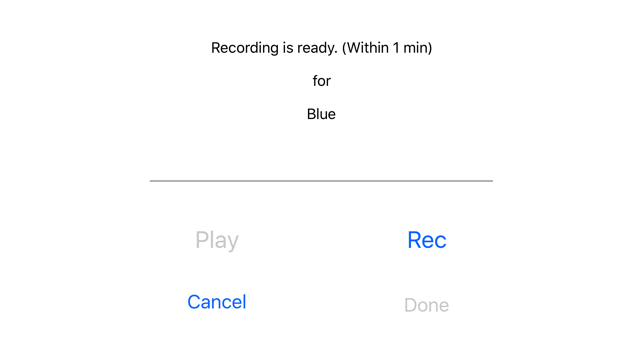
- If you press "Done" button, the sound that you sampled will assigned to the color pad.
- If you press "Cancel" button, the assigned sound won't change.
Tap
- Tap the color pads, then you can play the sounds that you sampled. You can play as you like.
Loop
- Practice the pattern that you want to make a loop.
- Turn on "Recording" switch and when you tap any of the color pads, the recording of the loop will begin.
- Press "Stop Rec" button to stop recording the loop. You have to be careful of the timing to press. (Or the recording will stop automatically after 10 minutes))
- If you press "Play" button, then you can play the loop you made.
- To stop playing the loop, press "Stop" button.
- If you adjust the speed of the loop, you can change the value of the slider bar on the top-right of the view.
支援平台:iPhone, iPad
